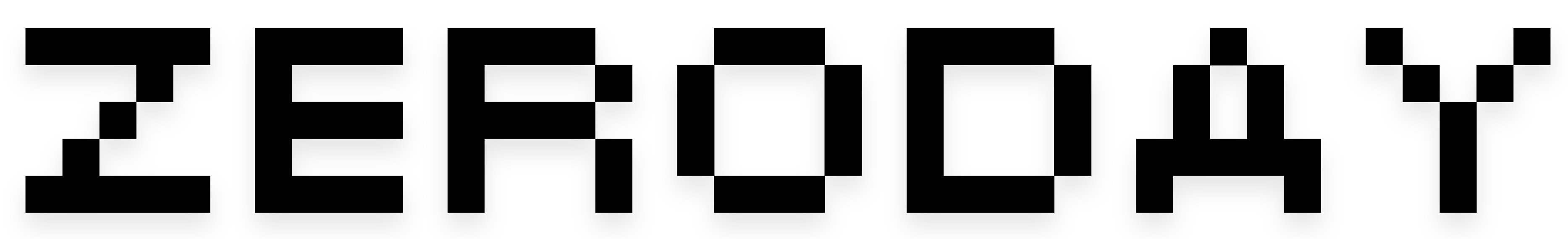This Nothing Phone 3a user rebelled against the Essential Key, and won!
Credit: C. Scott Brown / Android Authority A Redditor was able to remap the Essential Key on the Nothing Phone 3a Pro. The process is complicated, but it looks like the standalone button for Essential Space can be remapped to any function. Nothing considered making the Essential Key remappable, but it stuck to its guns to give Essential Space “a chance to shine.” If you’ve been following Nothing and its latest products, chances are you’ve already heard about the new Essential Key featured on the Nothing Phone 3a and Phone 3a Pro. This dedicated button, designed to launch Nothing’s AI-powered Essential Space organization app, has stirred up mixed reactions among fans. The controversy? Not everyone appreciates having a dedicated hardware button for an AI feature that isn’t central to their core phone use.