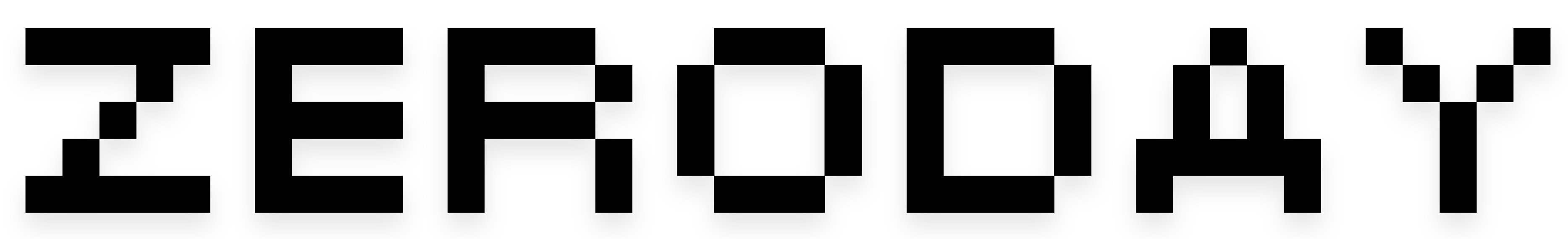Quick Share just got a small but convenient tweak on your Android phone
Credit: Rita El Khoury / Android Authority Google has updated Quick Share so users can now preview files before they actually receive them. This change could help users ensure that they’re receiving the correct file. The change is rolling out with the latest Google Play Services update. Quick Share is a great way to share files between Android devices, allowing you to transfer content without an internet connection. Now, Google has quietly made a small but welcome tweak to the feature. The latest Google Play Services release (version 25.14) gives users a preview of content before they accept a file via Quick Share. The feature currently asks you to accept or reject a file but doesn’t show you a preview until after the file has been downloaded, as seen below.