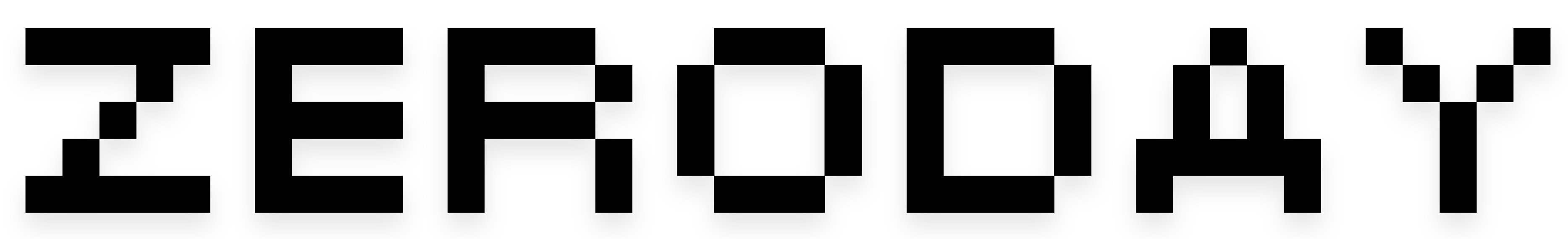Samsung reveals most popular Good Lock modules for customizing your Galaxy phone
Samsung has revealed the three most popular Good Lock modules. The company says Sound Assistant is the most downloaded app, followed by Theme Park and One Hand Operation Plus. Samsung stands out from other Android phone manufacturers thanks to its Good Lock suite of modules. These apps allow you to customize your phone in various cool ways. Now, the Galaxy maker has revealed the top three most popular Good Lock apps. Samsung detailed the most popular Good Lock apps in an official Newsroom post, based on cumulative downloads as of March 2025. It turns out Sound Assistant is the top Good Lock app, accruing 21 million downloads.