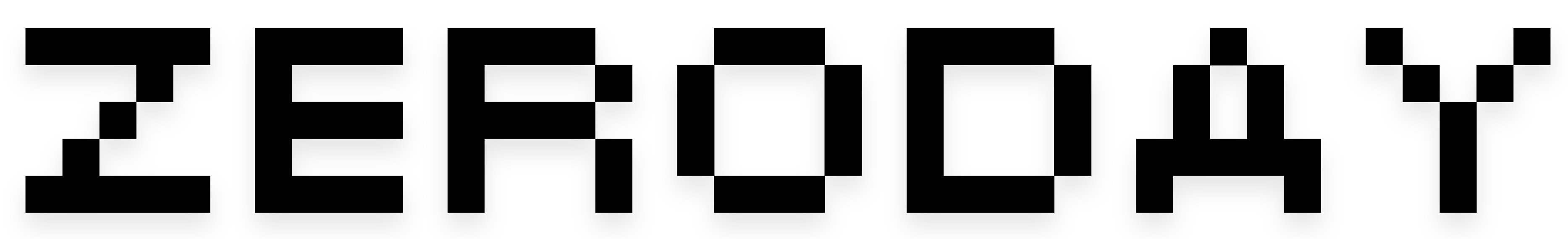T-Mobile’s ‘Family Freedom’ deal will now wipe out your Verizon debt and give you free phones
Credit: Edgar Cervantes / Android Authority T-Mobile has renamed its Carrier Freedom initiative to Family Freedom, extending it beyond AT&T customers to those on Verizon. Eligible people switching up to four lines can receive up to $800 per device ($3,200 total) via prepaid card reimbursement if they submit the proper documentation. The reimbursement can be stacked with other offers, including receiving four phones at no extra cost, as long as subscribers enroll in qualifying rate plans. T-Mobile is renaming its “Carrier Freedom” scheme to “Family Freedom,” which now allows Verizon users to switch to the un-carrier with the same benefits. For those unaware, Carrier Freedom, now Family Freedom, is a program designed for people bringing over multiple lines from another carrier to T-Mobile, offering generous incentives for making the move.