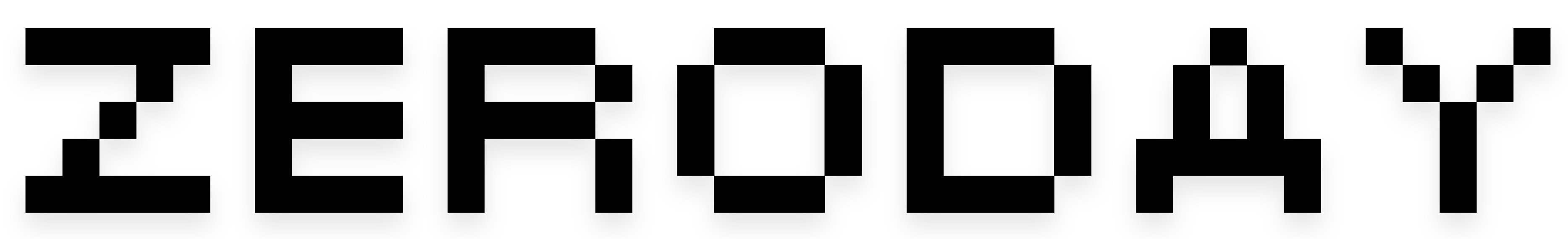Google Photos now lets you quickly enhance or crop images before sharing
Credit: Mishaal Rahman / Android Authority Google started testing a new Quick Edit sharing feature in Google Photos last year. It gives you options to quickly enhance or crop an image when you hit the Share button. The feature appears to be rolling out widely and is enabled by default, but Google has added an option to let users turn it off. Google Photos started testing a new Quick edit sharing feature late last year, allowing users to quickly enhance or crop an image after hitting the Share button. In a subsequent teardown of the app, we also discovered that Google planned on adding an option to disable this feature and spotted a quality-of-life improvement for its crop tool. The Quick Edit feature is now rolling out widely, complete with the disable option and cropping enhancement. Google appears to have enabled the Quick edit feature via a server-side update, as it’s available on several of our devices running an older build of Google Photos (version 7.24). As shown previously, the Quick edit page appears when you share a single image. It features a preview with an integrated crop tool, a button to enhance the image underneath the preview, and a Share button in the bottom right corner.