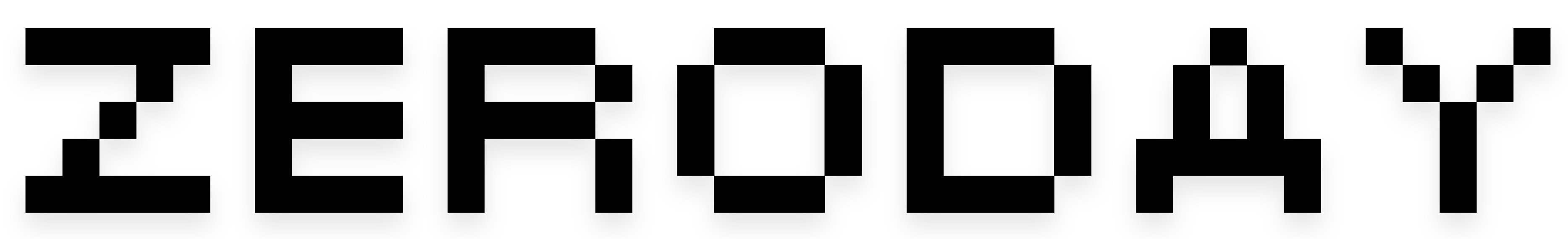Samsung’s ultimate customization app can now be found on the Play Store
Credit: Joe Hindy / Android Authority Samsung’s redesigned Good Lock app is now available on the Google Play Store. The app is also starting its global launch. The Play Store shows the Galaxy S25 as the only device that’s compatible with remote installation. Samsung’s Good Lock app, which allows users to customize One UI the way they want, has long been restricted to the Galaxy Store and certain regions. But that’s all changing as it arrives on the Google Play Store and in more markets. Samsung first announced its intentions to expand Good Lock’s availability back in January. In an update, the company revealed that the redesigned app was coming to all countries and would be available through the Play Store in addition to the Galaxy Store. A few months later, the app can now be found in the Play Store for users to download.