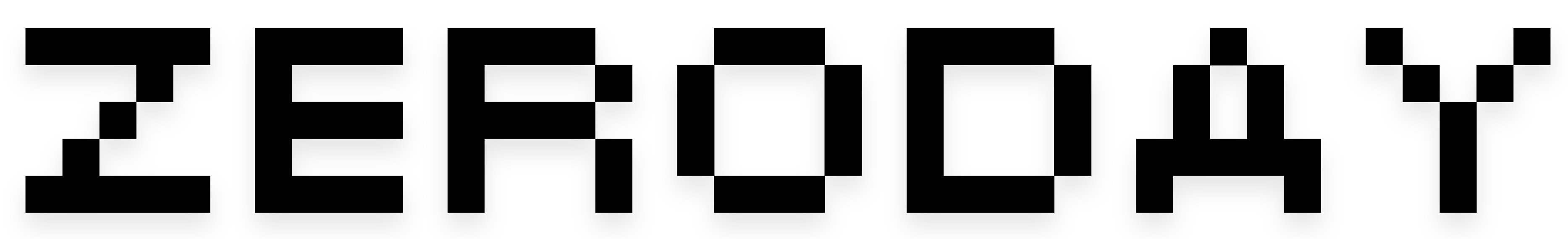I tested Pixel’s new Connected Cameras feature: It’s good, but setup is confusing
Credit: C. Scott Brown / Android Authority In March, Google rolled out the newest Pixel Drop. Among a slew of new phone features dropping for the Pixel 6 series through to the Pixel 9 series, Google launched a new tool called Connected Cameras. This feature allows you to use an extra camera during livestreams by wirelessly connecting two devices together. Think of it like a mini TV studio where you can easily bounce from Camera 1 to Camera 2 without interrupting your stream. I gave Connected Cameras a shot using a Pixel 9 Pro and a Pixel 9 as Camera 1 and Camera 2, respectively. Overall, the feature worked well and is a terrific idea, but getting everything set up was not a smooth experience, and there are too many limitations for it to see wide adoption amongst creators right now.