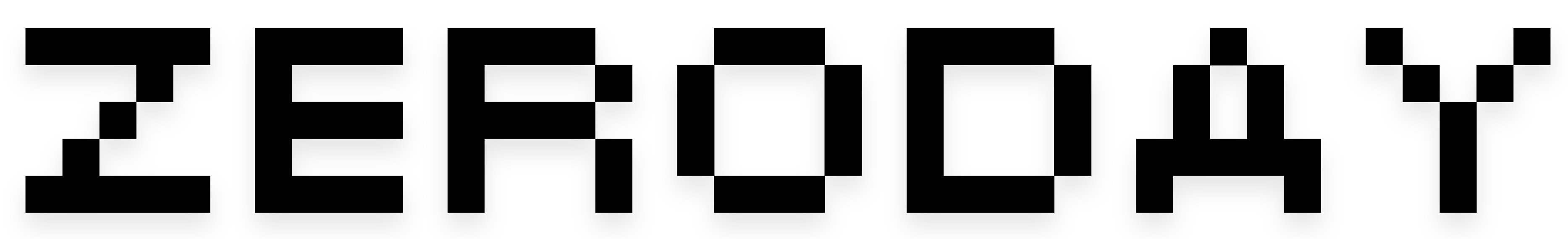I’d buy this iPhone over any Android phone for my parents
I love to obsess over new iPhone releases as much as I do for new Android flagships, but not everyone cares about smartphones as much. If your life doesn’t revolve around tech, you’ll find that phones have become increasingly complex and overkill. Huge sizes to accommodate big displays, multiple cameras shrouded in megapixels and marketing, AI this and AI that, and a price tag that breaks the bank — it can be rather overwhelming to pick your next smartphone if you see them merely as a tool to use and not a cult to follow. A large part of the world just wants a phone for simpler use cases like basic apps, media and social media consumption, and the occasional calls and texts. My parents are part of this demography, and to them, spending over $1,000 on a fragile phone every couple of years is a rightfully preposterous idea.