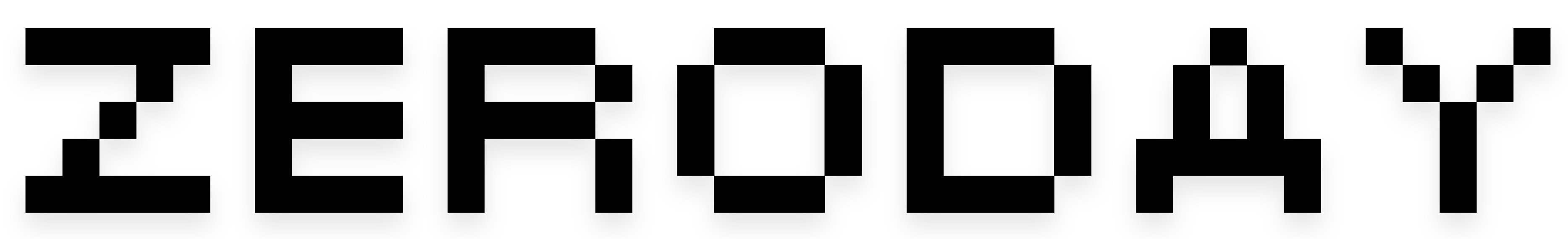Google Messages is making it easier to unsubscribe from automated text messages
Google Messages is rolling out a new feature that makes it easier to unsubscribe from automated text messages. The feature adds an “unsubscribe to stop receiving messages” pill at the bottom of the screen. Tapping “unsubscribe” opens a dialog that asks why you’re unsubscribing and that a “STOP” message will be sent from your number if you unsubscribe. Businesses, charities, political campaigns, and other organizations send millions of automated text messages every day for marketing, promotional, or informational reasons, and many of those texts end up in the inboxes of unwilling recipients. Most organizations allow users to opt out of these text messages by replying with ‘STOP,’ but many users may not be aware of this, especially if the automated message doesn’t explicitly mention it. Google Messages is rolling out a new feature that helps inform users that they can unsubscribe from automated text messages. While I was using the Google Messages app the other day, I spotted some new text at the bottom of the screen that asked me if I wanted to “unsubscribe to stop receiving messages.” Tapping “Unsubscribe” launched a sheet asking why I wanted to unsubscribe. The sheet presented five options: “Not signed up,” “Too many messages,” “No longer interested,” “Spam,” or “Other.” Selecting the “Spam” option caused a tick box to appear with the additional option to report the sender when unsubscribing, whereas selecting the “Other” option made a text box appear where I could specify exactly why I was unsubscribing. This feature replaced the existing Block & report spam button at the bottom of chats for me, though the latter was still accessible from within the chat’s menu.