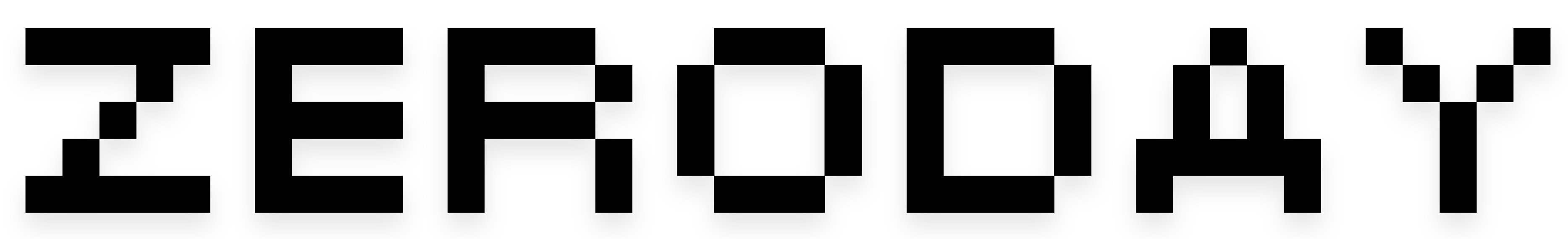YouTube says goodbye to decade-old video player UI, but users hate the new design
Credit: Edgar Cervantes / Android Authority YouTube has begun rolling out a redesigned video player interface for its web platform. The new video UI features clearer pill-shaped controls, but users say they can no longer scroll on the volume bar to adjust volume. YouTube‘s first uploaded video just turned 20 years old, and the video platform has spent almost a decade with the current UI for the web video player. We’re all so used to the look and layout of the buttons that any change will disturb ten years’ worth of muscle memory. Google is marking the special occasion of twenty years of video uploads with a new UI for the web video player, but as expected, users aren’t taking kindly to the change. Several users are reporting that a new UI is appearing in some videos on YouTube’s website. Reddit user NoSpHiel got the new UI on their second account, but not on their primary account, and this is what it looks like: