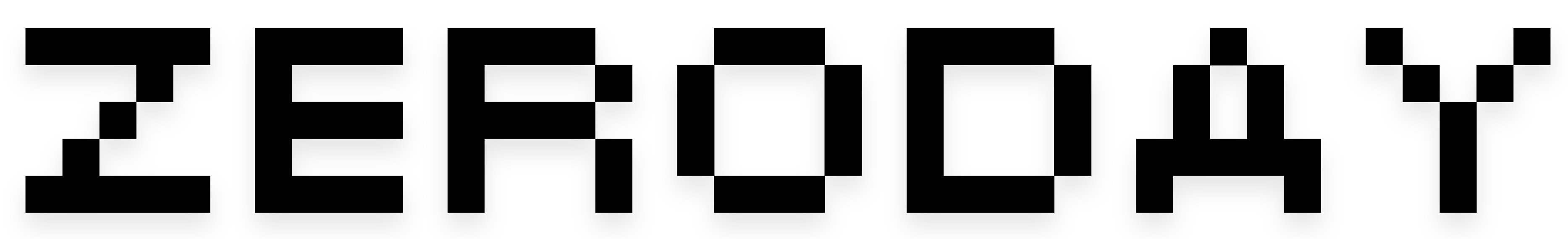Credit: Aamir Siddiqui / Android Authority A new, unreleased “Circle Screen” option was spotted in a promotional video for Gemini. However, this feature was labeled as “(DF),” likely referring to it as a DogFood version used by employees for beta testing unreleased features. This unreleased “Circle Screen” feature could allow Gemini users to circle a part of their screen to narrow down the context of their search query, similar to what Circle to Search does for Google Search queries. Circle to Search has been a highly useful addition to Android flagships. It places Google Search at your fingertips, making searching and querying second nature to using the phone. Similarly, Google’s Gemini AI digital assistant is slowly but surely changing how we use our phones, with features like Gemini Apps (previously called Extensions) tapping into apps to supercharge the AI. But what if Gemini could work more like Circle to Search? Google seems to have had the same thought, and the company accidentally shared part of that vision. Google’s Instagram account recently shared a video showing off Gemini’s screen-sharing capabilities. Watch the video, and you’ll see that it’s a nifty feature, but if you’re an avid Android Authority reader, it’s nothing you didn’t already know about. However, you need to pay close attention to what’s being shown on the screen. At the beginning of the video, Google shows off a Gemini overlay with a previously undiscovered “Circle Screen (DF)” option.