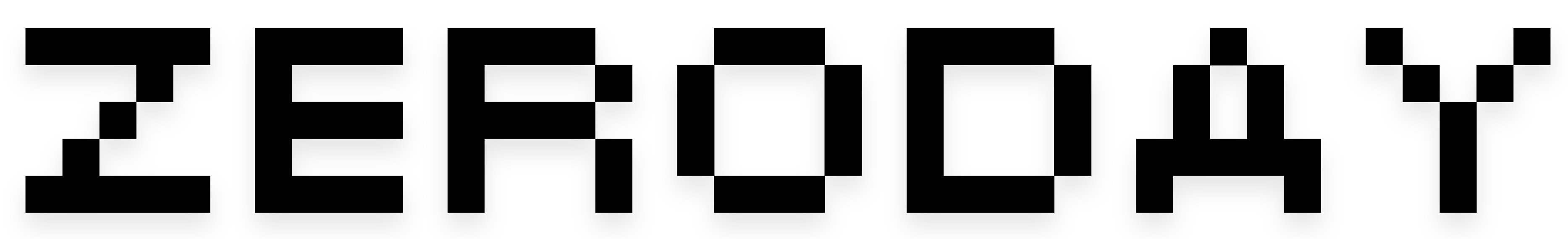You can now use Apple Maps on an Android phone, but don’t expect a smooth ride just yet
Apple Maps started offering a public web interface in beta testing last year. That web version of Maps is now compatible with Chrome on your Android phone. Apple Maps in Chrome still lacks some important desktop features, however. For years now, Apple and Google have been developing software and services for their users that fill the same niches. We’ve got Safari and Chrome, Apple Pay and Google Wallet, and countless others. Sometimes those efforts end up being extended across platform lines — you can run Gmail on an iPhone just fine — while others are much more locked down to that single ecosystem. Today we’re getting some news about at least one way the barriers between these worlds are starting to come down a little, as Apple Maps gets easier for non-Apple users to enjoy. Apple Maps has been available as a web service, just like Google Maps, through a beta test that began last summer. And while that opened the door for Apple’s mapping solution to PC users, the same wasn’t true on Android, where the site wasn’t compatible with the mobile Chrome browser.