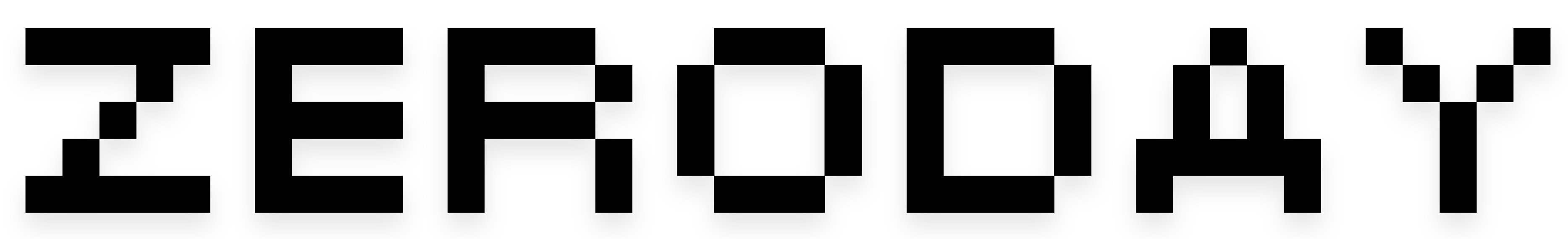I tried playing emulators on the Galaxy S25 Ultra with DeX, and I have thoughts
Credit: Hadlee Simons / Android Authority Samsung has offered DeX mode since 2017, providing a PC-like interface when connected to an external display. Several other Android phone brands have since embraced this feature, but I’d argue that DeX is still the best. The Samsung Galaxy S25 Ultra continues to offer DeX along with an extremely powerful Snapdragon 8 Elite for Galaxy processor. This level of performance should be fantastic for games, but what happens when I combine the Galaxy S25 Ultra’s DeX mode with demanding emulators — to make the most of a big screen and Dex’s PC-like interface? Let’s find out.